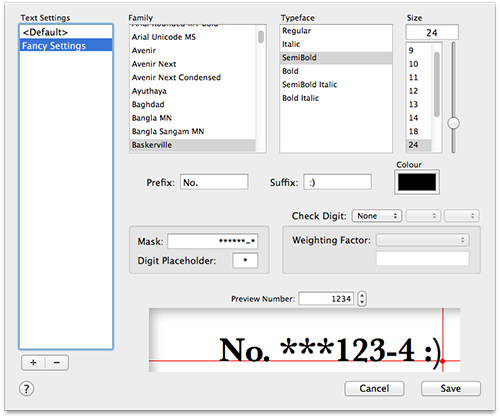
The Text Settings sheet allows you to create and modify the appearance of the the numbers printed on the page. You can specify:
Click the + button to create additional text settings and the – button to delete the selected text settings.
Double-click on a text settings name to rename it to something meaningful
The text settings you define will appear as items in the Text pop-up menu in
the main document window.
Each number on the page can have different text settings applied.