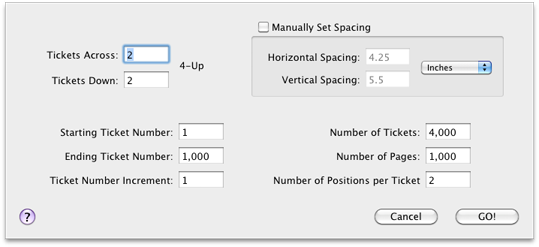
This sheet is available by selecting Generate N-Up Positions from the Edit menu.
The Generate N-Up Positions sheet automates the process of creating your numbering positions and configuring the numbering information when you have multiple forms/tickets per page (eg. raffle tickets).
Fill out the fields according to your needs. Other fields on the screen will change to maintain consistency. For example, if you change the Ending Number, the Number of Pages will update to reflect that more or fewer pages will need to be printed for the rage that you specify. Changing the Number of Pages will affect the Ending Number, etc.
The numbering positions that are generated will be evenly spaced across the page. You can override the
default spacing by checking the Manually Set Spacing checkbox and specifying your preferred horizontal and
vertical distances between the numbering positions. Once the positions are generated for you, you can freely
reposition them like any other number position on the page
Beware, any numbering positions you had before running this process will be deleted and replaced
by the automatically generated positions.
The end result of using this sheet to automatically generate your positions and numbering information will be tickets that are numbered sequentially in stacks such that the top-left stack will be the first segment of the series of numbers, the next in the series will be the stack to the right, and so on.
| Position 1 top-left | Position 2 top-right | Position 3 bottom-left | Position 4 bottom-right | |
| Page:1 | 1 | 6 | 11 | 16 |
| Page:2 | 2 | 7 | 12 | 17 |
| Page:3 | 3 | 8 | 13 | 18 |
| Page:4 | 4 | 9 | 14 | 19 |
| Page:5 | 5 | 10 | 15 | 20 |