How to to install additional board layouts
A board layout file ends in the filename extension .stockboard
To install your board layout file you must:
After successfully intalling the board layout, you will see a new button when starting a new game (see screenshot below).
Tap on this button to select the board layout.
To install your board layout file you must:
- Make sure The Stock Market is installed on your iPad and that your iPad is connected to your computer.
- Open iTunes
- Select your iPad under the Devices heading in iTunes
- At the top of the iTunes window, click on the Apps button
- Scroll down to the section titled File Sharing
- In the Apps pane, select Stock Market Board Game
- Either drag your board layout file into the pane titled Stock Market Board Game Documents or click on the Add... button and select your board layout file.
- Click the Sync button to sync your iPad with iTunes
After successfully intalling the board layout, you will see a new button when starting a new game (see screenshot below).
Tap on this button to select the board layout.
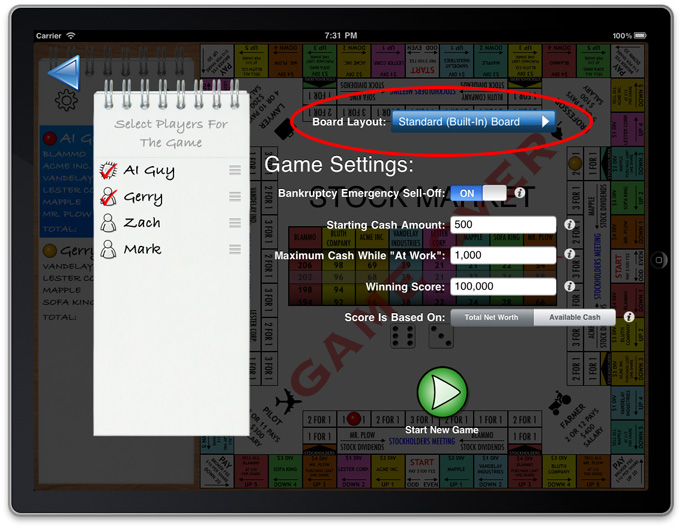 |
